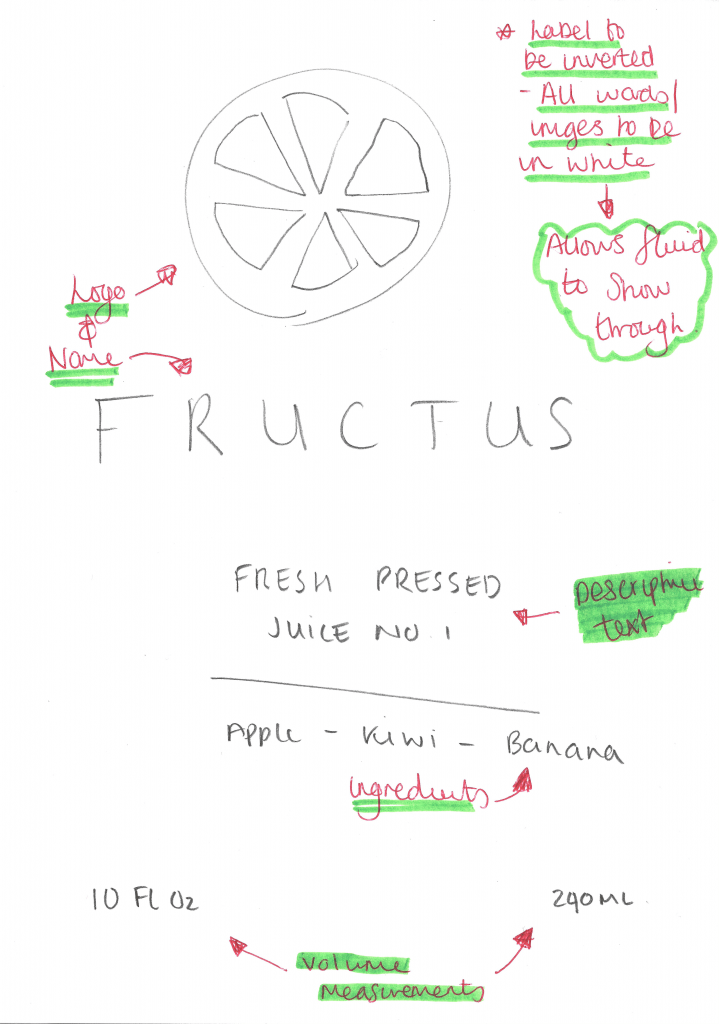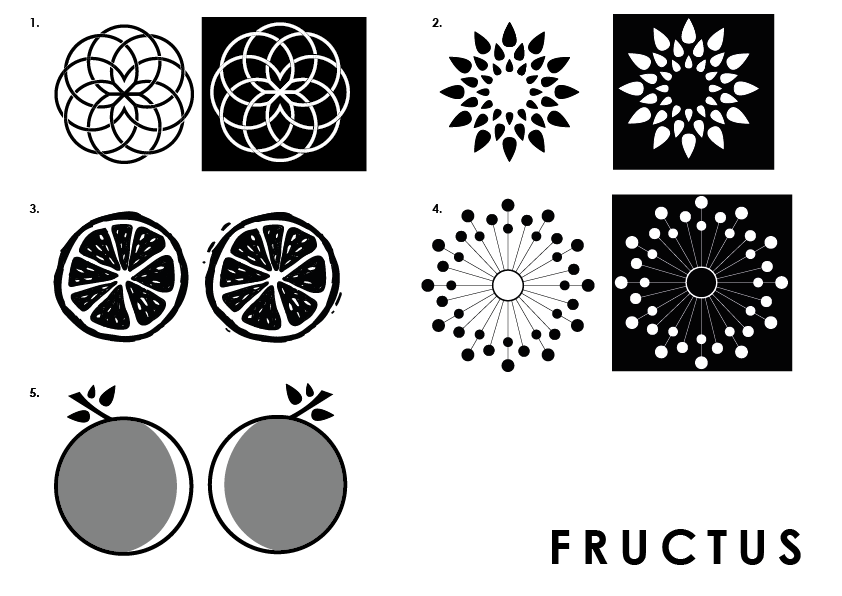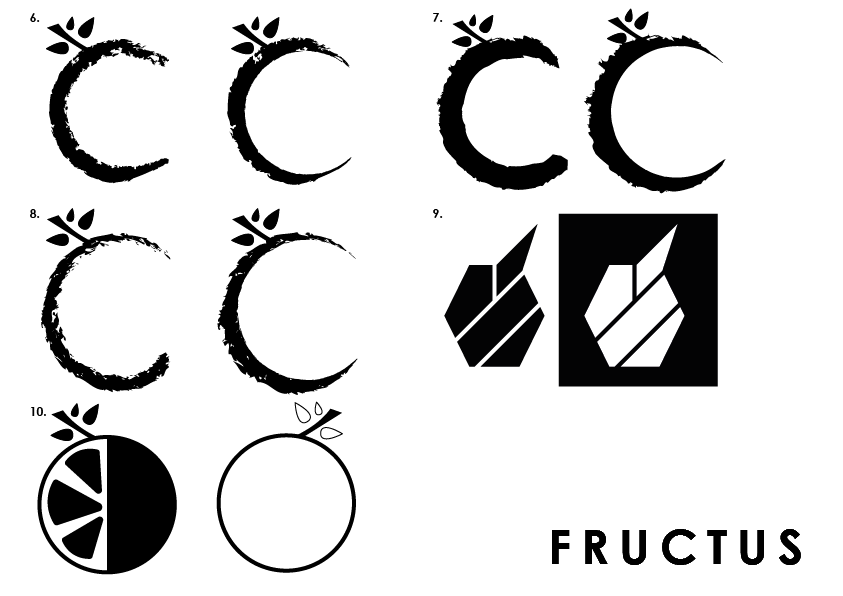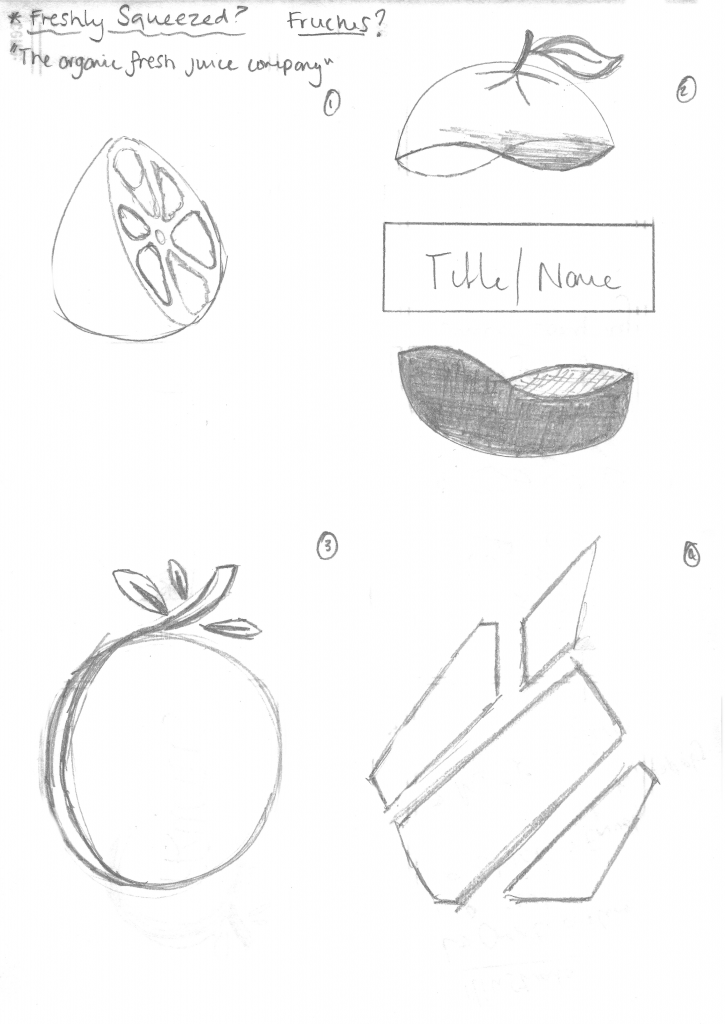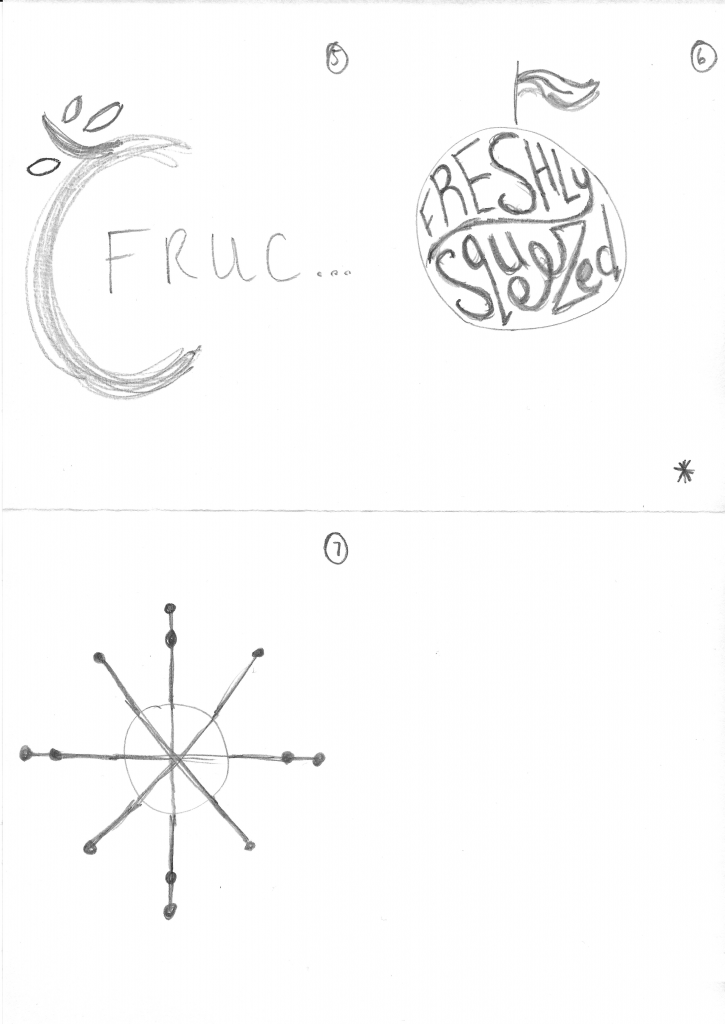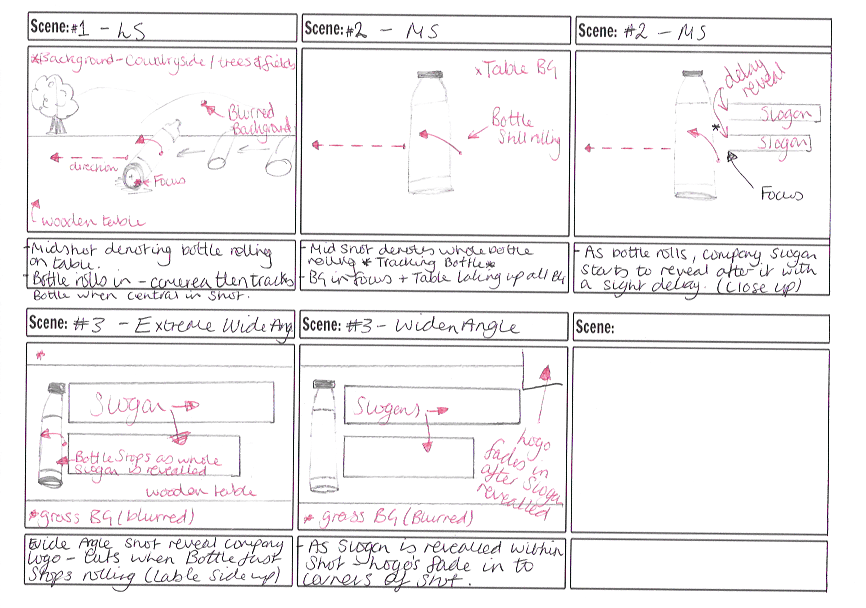Within my Learning Agreement, I stated that I was going to use Cinema 4D and Adobe Muse in order to create all of the different forms for my concept company. To support this decision, I am going to conduct some research into the different types of software that is available today, looking specifically at What they do or What they are most commonly used for within industry, What platforms they are available on, Cost of the software and Accessibility to me as a student.
Cinema 4D
Within my last semester software post, I concluded that “Cinema 4D is a 3D Modelling, Rendering and Animation software that is most commonly used within the television and advertising industry”, making it perfect for the task ahead as I was going to model the products for the company. Furthermore, due to its long-standing presence in the 3D software space, “it has developed a powerful set of MoGraph tools that can make real-world motion graphics by enabling cloning, the adding of effects and easy motion creation of objects” which would further benefit me in the modelling stages (Andrew Cartwright, 2017).
Another major factor contributing to use of this software in my project is a large amount of knowledge I have in it. Mainly due to last semesters project, I have developed my skills within this software drastically as I had to create a project without the use of a tutorial to follow exclusively or an help from an expert. This is a significant factor in my decision as having to learn a new software from scratch would be very challenging – especially due to the strand I have chosen where 70% of my mark is based on the final media product – this would leave no margin for error.
And lastly, another contributing factor to my decision of using Cinema 4D is that I already have the student version of the software. As stated on last semesters post “Cinema 4D has a limited accessibility as I can apply for a 30 day free trial, but as a student I am able to apply for a free and complete student license of the software which makes it a more viable option” (Andrew Cartwright, 2017).
Adobe Muse
Adobe Muse provides an easy way to create websites. With the aid of prior knowledge in the software and Muse’s design-oriented creation approach, making websites is incredibly easy to do – because of this factor, it makes it highly desirable to choose it as I will be able to create a highly functional website packed with functional aspects which would increase the quality.
Another factor in my decision to choosing Muse is my prior knowledge. From using the software in past projects such as my Level 2 assignment, I have developed a wide set of skills within the software of being able to create aesthetically pleasing websites with attractive rollover buttons that are highly functional. Because of this, when conducting research I won’t have to start from the ground up, I will be able to build straight onto the technical skills rather than start from the basics, which would further provide a challenge.
And lastly, another contributing factor to my decision of using Adobe Muse is its accessibility. Due being a student at the University of Lincoln I am eligible for free an Adobe Creative Cloud package, this grants access to myself to all of Adobe’ softwares – specifically Muse – which will enable me to create it.

Conclusion
To conclude, using both Cinema 4D and Adobe Muse would be the best options for me in producing the highest quality work possible (because of my strand choice). I already have a high amount of pre-existing knowledge within these software from successfully completing past projects. In addition, using this software would allow for increased workflow as Cinema 4D has convergence capabilities with other Adobe programs such as After Effects, which I would need to use to bring the renders together. Furthermore, because Muse is apart of the Adobe family, I can utilise other Adobe applications such as Illustrator or Photoshop to help create assets which would further make the creation process of the website easier. Another supporting factor in my decision is the accessibility, because of my student status I am eligible for free an Adobe Creative Cloud package which grants me access to all of Adobe’ softwares and further allowing me to get a free student license to Cinema 4D R19 – because of this, and due to the fact that I already have both sets of software it makes clear indication to selecting them.
References
Andrew Cartwright (2017) Media Project One: Software Research [blog]. 6 October. Available from http://andycartwrightprojects.blogs.lincoln.ac.uk/2017/10/05/software-research/ [accessed 19 February 2018].