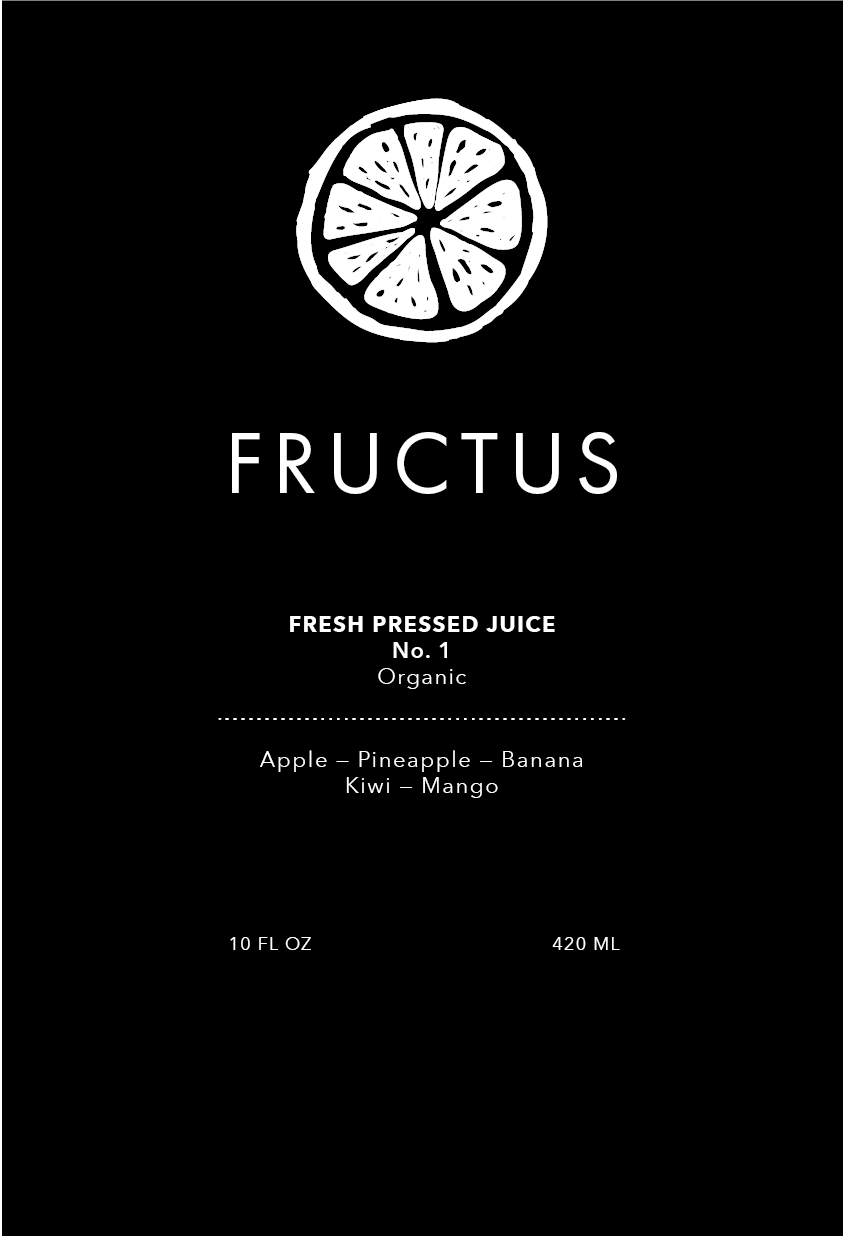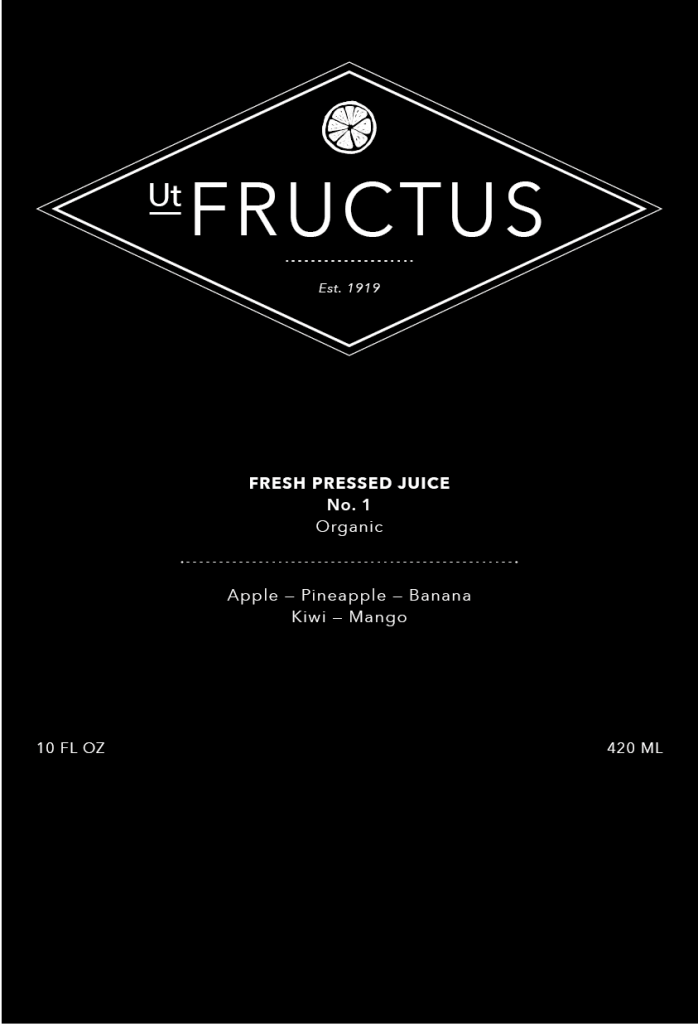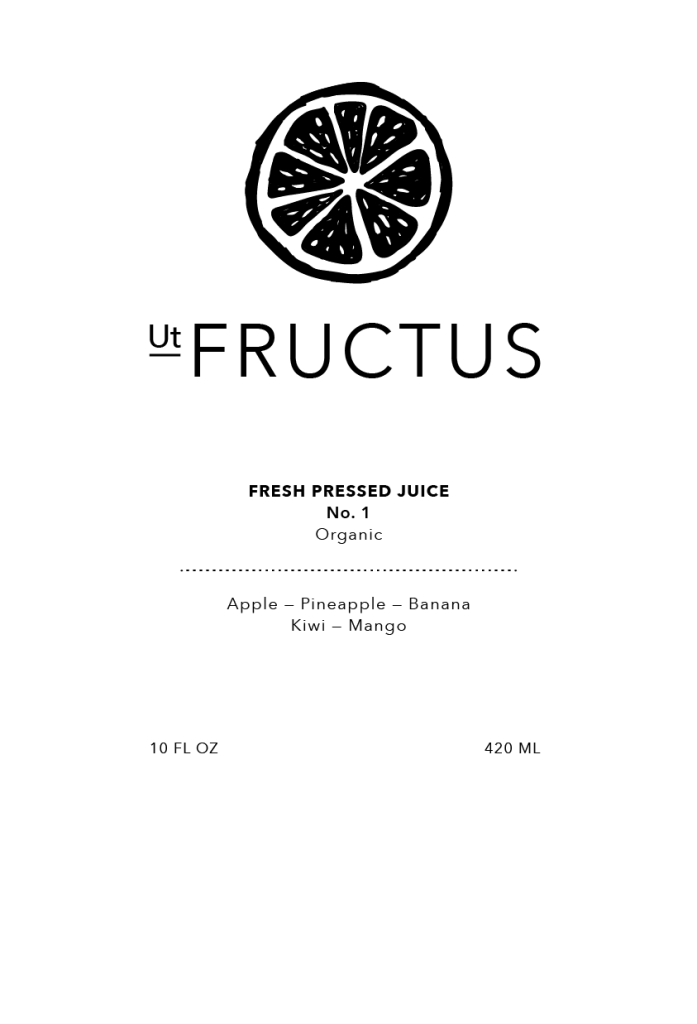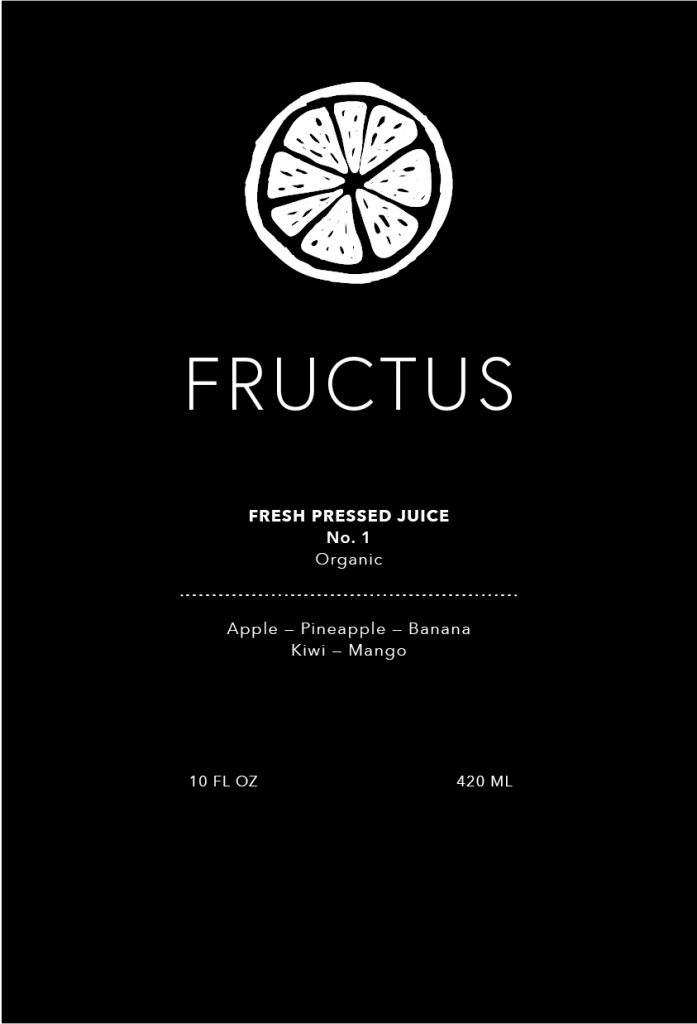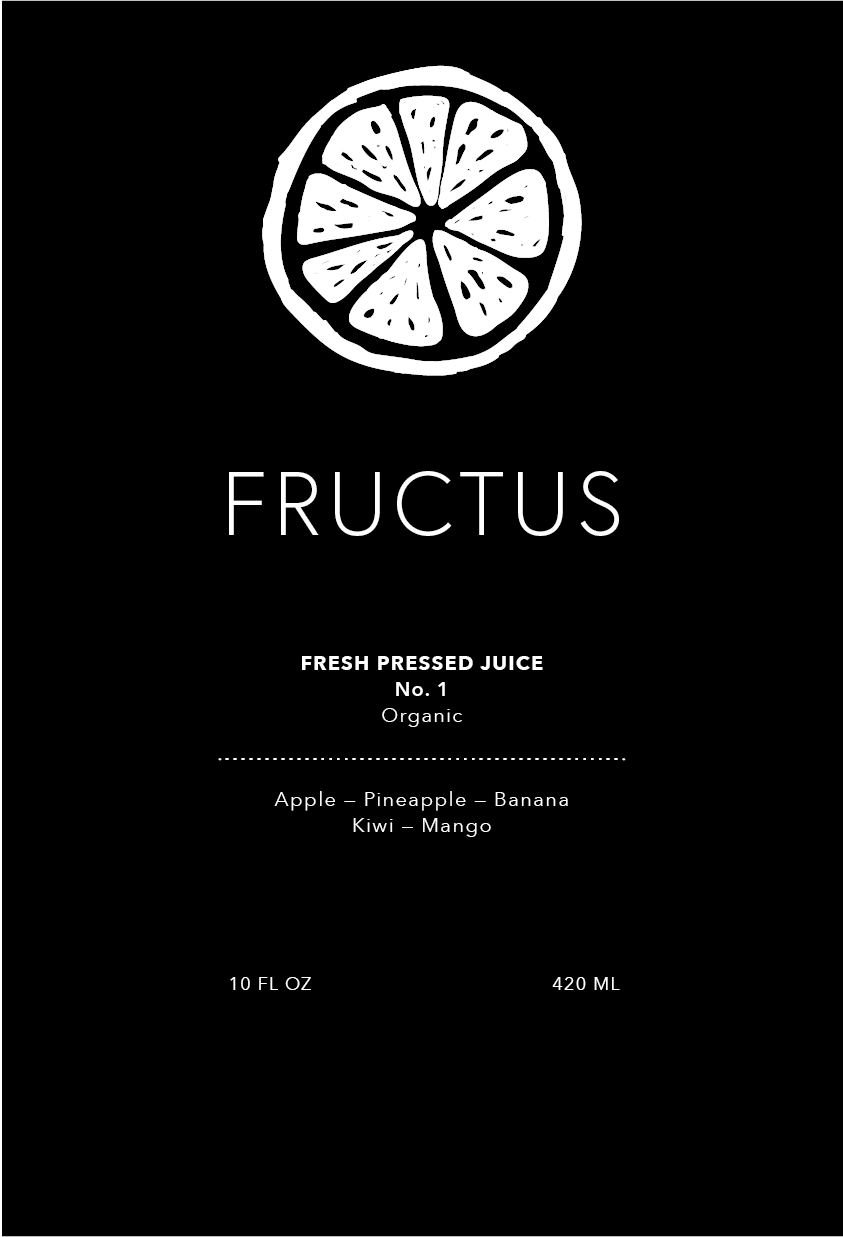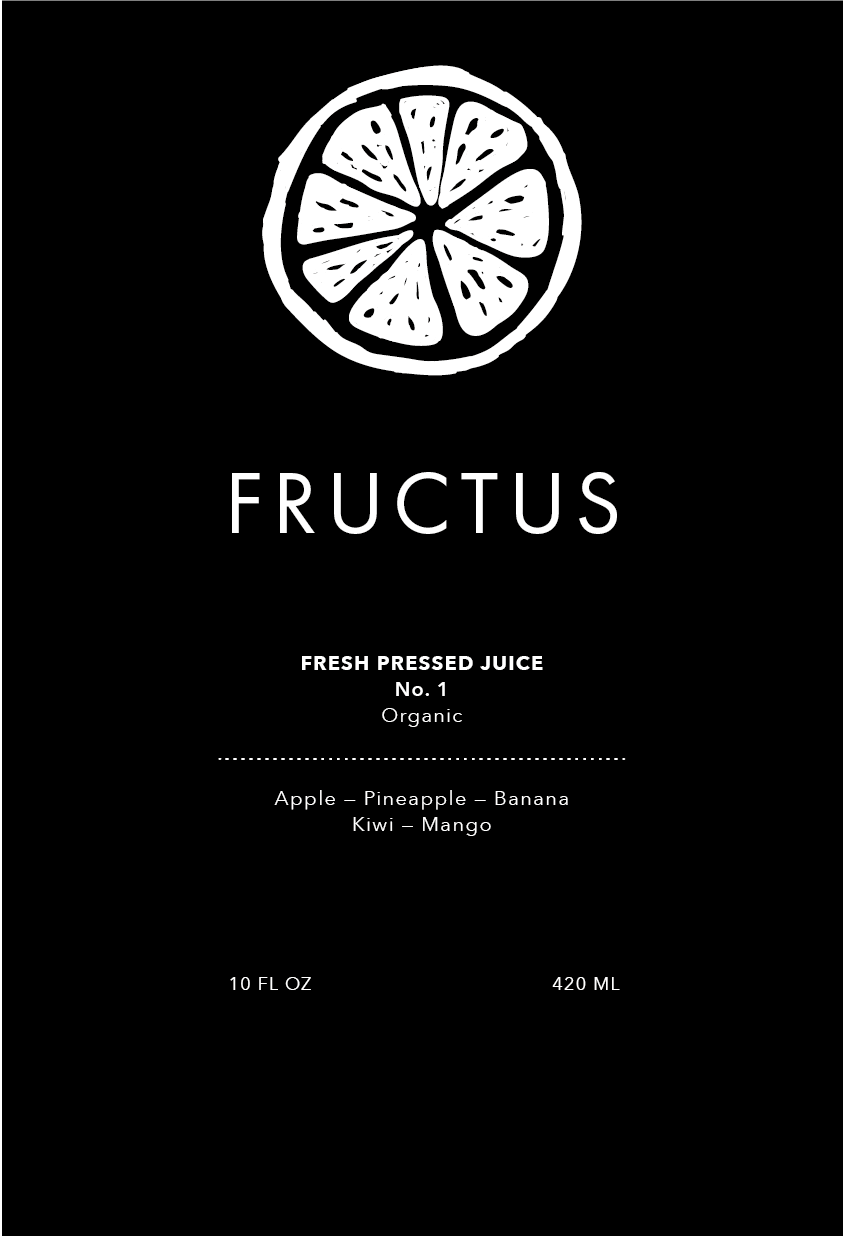From my previous post denoting my label plan, I have now gone and made the label based on that plan whilst also producing an alternative as a backup. Here are the two variants:
The overall design of the first label is very similar to the plan I sketched out. I had to alter the spacing slightly between the logo, name and details as I felt that if the spaces weren’t equal then it would look visually displeasing. In addition, I also experimented with the different weights of the text to add diversity and also to put more emphasis of key parts in the label, such as ‘Fresh Pressed Juice’ & ‘No. 1’.
For the second design, I took a completely different layout approach to the logo, by putting the name and image in the diamond banner, I thought it would make it stand out from the crowd as many of the other competitors don’t do this. However, After completing it, I realised that it doesn’t show the fruit image at a large enough scale – making it look like a white blob. In addition, I feel that the diamond shape is too wide and would stretch too far around the bottle, meaning that the audience wouldn’t be able to see the full label from a static position, they would have to rotate it fully to see the full thing.
As discussed in the previous post with the plan, the black background used within the two label designs above will not be used when applied to the bottle itself inside of c4d. As the background of the labels will actually be transparent, the use of the black background in this instance allows the white details to become visible.
From evaluating each design, I decided to continue with the first one as it was the strongest. After reaching this decision, I then further decided to create other variations of this design, experimenting with Typefaces, Image scales and Text sizes.
Other Variations:
Here are some of the other variations that I have created, A lot of them experiment with different sized typefaces as well as different weights. In addition, I have also experimented with proportions in terms of spacing between text & image objects as well as sizing of images – as you can see throughout, the size of the fruit has been changed consistently to create a balance between the Name of the product and also the image.
Furthermore, I have also change the size of the descriptive text under the essential name and image so that it will be more visible and readable when applied to the bottle.
Final:
This is the final form of the label, I feel that it is the strong one I have produced, this is mainly down to its utilisation of space – the spacing between all of the sections is equal, producing a nice flow and additionally, it also has the right balance between the name and the image – one is not more dominant than the other.